The doctor command is available as a part of React Native 0.62.This command to help you out with getting started, troubleshooting and automatically fixing errors with your development environment. The doctor command is heavily inspired by Expo and Homebrew's own doctor command with a pinch of UI inspired by Jest.
Command
npx @react-native-community/cli doctor
This command checks your environment and displays a report of the status of react native installation. Check the output carefully for other software you might need to install. For example:-
What checks are currently supported
doctor currently supports the following checks:
- Node.js (>= 8.3)
- yarn (>= 1.10)
- npm (>= 4)
- Watchman (>= 4), used for watching changes in the filesystem when in
development mode.
Specific to the Android environment:
- Android SDK (>= 26), the software runtime for Android.
- Android NDK (>= 19), the native development toolkit for Android.
- ANDROID_HOME, environment variable required by the Android SDK setup.
And to the iOS environment
- Xcode (>= 10), IDE for developing, building and shipping iOS
applications.
- CocoaPods, library dependency management tool for iOS applications.
- ios-deploy (optional), library used internally by the CLI to install
applications on a physical iOS device.
Please check following link for more detail
https://facebook.github.io/react-native/blog/2019/11/18/react-native-doctor