I have same problem as
Why does my ML model deployment in Azure Container Instance still fail?
but the above solution does not work for me. Besides I get additional errors like belos
code": "AciDeploymentFailed",
"message": "Aci Deployment failed with exception: Your container application
crashed. This may be caused by errors in your scoring file's init()
function.\nPlease check the logs for your container instance: anomaly-detection-2.
From the AML SDK, you can run print(service.get_logs()) if you have service object
to fetch the logs. \nYou can also try to run image
mlad046a4688.azurecr.io/anomaly-detection-
2@sha256:fcbba67cf683626291c1bd084f31438fcd641ddaf80f9bdf8cea274d22d1fcb5 locally.
Please refer to http://aka.ms/debugimage#service-launch-fails for more
information.",
"details": [
{
"code": "CrashLoopBackOff",
"message": "Your container application crashed. This may be caused by errors in
your scoring file's init() function.\nPlease check the logs for your container
instance: anomaly-detection-2. From the AML SDK, you can run
print(service.get_logs()) if you have service object to fetch the logs. \nYou can
also try to run image mlad046a4688.azurecr.io/anomaly-detection-
2@sha256:fcbba67cf683626291c1bd084f31438fcd641ddaf80f9bdf8cea274d22d1fcb5 locally.
Please refer to http://aka.ms/debugimage#service-launch-fails for more
information."
}
]
}
It keeps pointing to scoring file but not sure what is wrong here
import numpy as np
import os
import pickle
import joblib
#from sklearn.externals import joblib
from sklearn.linear_model import LogisticRegression
from azureml.core.authentication import AzureCliAuthentication
from azureml.core import Model,Workspace
import logging
logging.basicConfig(level=logging.DEBUG)
def init():
global model
from sklearn.externals import joblib
# retrieve the path to the model file using the model name
model_path = Model.get_model_path(model_name='admlpkl')
print(model_path)
model = joblib.load(model_path)
#ws = Workspace.from_config(auth=cli_auth)
#logging.basicConfig(level=logging.DEBUG)
#modeld = ws.models['admlpkl']
#model=Model.deserialize(ws, modeld)
def run(raw_data):
# data = np.array(json.loads(raw_data)['data'])
# make prediction
data = json.loads(raw_data)
y_hat = model.predict(data)
#r = json.dumps(y_hat.tolist())
r = json.dumps(y_hat)
return r
The model has depencency on other file which I have added in
image_config = ContainerImage.image_configuration(execution_script="score.py",
runtime="python",
conda_file='conda_dependencies.yml',
dependencies=['modeling.py']
The logs are too abstract and really does not help to debug.I am able to create the image but provisioning service fails
Any inputs will be appreciated