Origin Image
0 0 0
0 1 0
0 0 0
generated by:
$ convert -size 3x3 xc:black -fill white -draw 'point 1,1' origin.png
Dilation Process
Use a 2x1 rectangle as the kernel with central point (0,0):
processed by:
$ convert origin.png -morphology Dilate Rectangle:2x1+0+0 output.png
Expected Output
0 0 0
1 1 0
0 0 0

Actual Output
0 0 0
0 1 1
0 0 0
Question
Why the output is unexpected? I wonder how ImageMagick processes dilation.
Here is my understanding:
When the kernel's central point iterates to the position (0,1) of the original image:
I thought (0,1) should have been 1 after AND operations.