I'm using material-react in my React project. We are using material-react in both shell and micro-frontend. The class names generated by both shell and micro-frontend are being same viz., .jss1, .jss2 which is causing style collisions.
Im trying to generate unique class names for the micro-frontend, something like App1-{className} using JssProvider classNamePrefix prop, but still the classnames are generating as it is (.jss1, .jss2 etc). I have installed react-jss@10.0.0 as of now. I have tried many solutions from stackoverflow and github issues as well. But none of them are working for me.
import React from "react";
import ReactDOM from "react-dom";
import { JssProvider } from "react-jss";
import { BrowserRouter as Router, Route, Switch } from "react-router-dom";
import App from "./components/App";
import "./styles.css";
import { Provider } from "react-redux";
const routing = (
<JssProvider classNamePrefix="App1">
<Provider>
<Router>
<Switch>
<Route exact path="/" component={App} />
</Switch>
</Router>
</Provider>
</JssProvider>
);
ReactDOM.render(routing, document.getElementById("root"));
Following is the css classes that are getting generated in prod environment.
I need something like App1-{className} for the class names, so that they don't clash with other styles with similar names.
I have followed these stackoverflow links, but unfortunately none of them are working for me.
React Admin displays very messed up
https://github.com/marmelab/react-admin/issues/1782
Please help me solve this thing. I feel i'm missing something very basic.