I'd suggest using auto-layout instead of manually calculating cell heights.
There is a pretty good tutorial here (not mine): https://medium.com/@andrea.toso/uicollectionviewcell-dynamic-height-swift-b099b28ddd23
Here is a simple example (all via code - no @IBOutlets)... Create a new UIViewController and assign its custom class to AutoSizeCollectionViewController:
//
// AutoSizeCollectionViewController.swift
//
// Created by Don Mag on 11/19/19.
//
import UIKit
private let reuseIdentifier = "MyAutoCell"
class MyAutoCell: UICollectionViewCell {
let personLbl: UILabel = {
let label = UILabel()
return label
}()
let cellLabel: UILabel = {
let label = UILabel()
label.numberOfLines = 0
return label
}()
// used in systemLayoutSizeFitting() for auto-sizing cells
lazy var width: NSLayoutConstraint = {
let width = contentView.widthAnchor.constraint(equalToConstant: bounds.size.width)
width.isActive = true
return width
}()
override init(frame: CGRect) {
super.init(frame: frame)
self.backgroundColor = .clear
self.setupViews()
}
required init?(coder aDecoder: NSCoder) {
fatalError("init(coder:) has not been implemented")
}
override func prepareForReuse() {
}
private func setupViews() {
contentView.backgroundColor = .lightGray
contentView.layer.cornerRadius = 16.0
contentView.layer.masksToBounds = true
// we'll be using contentView ... so disable translates...
contentView.translatesAutoresizingMaskIntoConstraints = false
contentView.addSubview(personLbl)
contentView.addSubview(cellLabel)
[personLbl, cellLabel].forEach {
$0.translatesAutoresizingMaskIntoConstraints = false
$0.backgroundColor = .clear
$0.textColor = .black
$0.font = UIFont.systemFont(ofSize: 17.0, weight: .bold)
}
let g = contentView.layoutMarginsGuide
// top / bottom padding
let vPadding: CGFloat = 6.0
// leading / trailing padding
let hPadding: CGFloat = 8.0
// vertical space between labels
let vSpacing: CGFloat = 6.0
NSLayoutConstraint.activate([
// constrain personLbl to top, leading, trailing (with vPadding)
personLbl.topAnchor.constraint(equalTo: g.topAnchor, constant: vPadding),
// constrain personLbl to leading and trailing (with hPadding)
personLbl.leadingAnchor.constraint(equalTo: g.leadingAnchor, constant: hPadding),
personLbl.trailingAnchor.constraint(equalTo: g.trailingAnchor, constant: -hPadding),
// constrain cellLabel top to personLbl bottom (with spacing)
cellLabel.topAnchor.constraint(equalTo: personLbl.bottomAnchor, constant: vSpacing),
// constrain cellLabel to leading and trailing (with hPadding)
cellLabel.leadingAnchor.constraint(equalTo: g.leadingAnchor, constant: hPadding),
cellLabel.trailingAnchor.constraint(equalTo: g.trailingAnchor, constant: -hPadding),
// constrain cellLabel to bottom (with vPadding)
cellLabel.bottomAnchor.constraint(equalTo: g.bottomAnchor, constant: -vPadding),
])
}
// used for auto-sizing collectionView cell
override func systemLayoutSizeFitting(_ targetSize: CGSize, withHorizontalFittingPriority horizontalFittingPriority: UILayoutPriority, verticalFittingPriority: UILayoutPriority) -> CGSize {
width.constant = bounds.size.width
return contentView.systemLayoutSizeFitting(CGSize(width: targetSize.width, height: 1))
}
}
class AutoSizeCollectionViewController: UIViewController {
// some sample data
let theData: [[String]] = [
["Joe", "Hi"],
["Bob", "Hi back!"],
["Joe", "This is a message"],
["Bob", "This is a longer message. How does it look?"],
["Joe", "Oh yeah? Well, I can type a message that's even longer than yours. See what I mean?"],
["Bob", "Well good for you."],
]
var theCollectionView: UICollectionView!
var theFlowLayout: UICollectionViewFlowLayout!
override func viewDidLoad() {
super.viewDidLoad()
// create vertical flow layout with 16-pt line spacing
let flowLayout = UICollectionViewFlowLayout()
flowLayout.scrollDirection = .vertical
flowLayout.minimumInteritemSpacing = 0.0
flowLayout.minimumLineSpacing = 16.0
// this will be modified in viewDidLayoutSubviews()
// needs to be small enough to fit on initial load
flowLayout.estimatedItemSize = CGSize(width: 40.0, height: 40.0)
theFlowLayout = flowLayout
// create a collection view
let collectionView = UICollectionView(frame: .zero, collectionViewLayout: flowLayout)
collectionView.alwaysBounceVertical = true
collectionView.backgroundColor = .clear
collectionView.translatesAutoresizingMaskIntoConstraints = false
view.addSubview(collectionView)
let g = view.safeAreaLayoutGuide
NSLayoutConstraint.activate([
// constraints for the collection view
// for this example, 100-pts from top, 40-pts from bottom, 80-pts on each side
collectionView.topAnchor.constraint(equalTo: g.topAnchor, constant: 100.0),
collectionView.bottomAnchor.constraint(equalTo: g.bottomAnchor, constant: -40.0),
collectionView.leadingAnchor.constraint(equalTo: g.leadingAnchor, constant: 80.0),
collectionView.trailingAnchor.constraint(equalTo: g.trailingAnchor, constant: -80.0),
])
theCollectionView = collectionView
// Register cell classes
theCollectionView.register(MyAutoCell.self, forCellWithReuseIdentifier: reuseIdentifier)
theCollectionView.dataSource = self
theCollectionView.delegate = self
}
override func viewDidLayoutSubviews() {
super.viewDidLayoutSubviews()
// collection view frame has now been determined by auto-layout
// so set estimated item width to collection view frame width
// height is approximate, as it will be auto-determined by the cell content (the labels)
theFlowLayout.estimatedItemSize = CGSize(width: theCollectionView.frame.width, height: 100.0)
}
override func viewWillTransition(to size: CGSize, with coordinator: UIViewControllerTransitionCoordinator) {
super.viewWillTransition(to: size, with: coordinator)
// reset estimated item size width to something small
// to avoid layout issues on size change (such as device rotation)
// it will be properly set again in viewDidLayoutSubviews()
theFlowLayout.estimatedItemSize = CGSize(width: 40.0, height: 40.0)
}
}
// MARK: UICollectionViewDataSource
extension AutoSizeCollectionViewController: UICollectionViewDataSource {
func numberOfSections(in collectionView: UICollectionView) -> Int {
return 1
}
func collectionView(_ collectionView: UICollectionView, numberOfItemsInSection section: Int) -> Int {
return theData.count
}
func collectionView(_ collectionView: UICollectionView, cellForItemAt indexPath: IndexPath) -> UICollectionViewCell {
let cell = collectionView.dequeueReusableCell(withReuseIdentifier: reuseIdentifier, for: indexPath) as! MyAutoCell
cell.personLbl.text = theData[indexPath.item][0].uppercased()
cell.cellLabel.text = theData[indexPath.item][1]
return cell
}
}
// MARK: UICollectionViewDelegate
extension AutoSizeCollectionViewController: UICollectionViewDelegate {
// delegate methods here...
}
Result: