We used to have the following field in database:
FieldA decimal(19, 2)
We have changed the field to a computed field:
ALTER TABLE MyTable
ADD FieldA AS FieldB * FieldC
Where:
FieldB decimal(19, 2)
FieldC decimal(19, 5)
The resulting new FieldA:
FieldA (Computed, decimal(38,6))
The legacy code uses FieldAwith the assumption that it has two decimals. Thus, the string translations do not apply formatting. As a result, with the new definition, FieldA is shown with six decimals, which is unacceptable.
Is it possible to modify the precision of the computed column (say, to keep the original type decimal(19, 2)) or do we need to add appropriate formatting to all the places that are displaying the value?
Rounding does not work:
ADD FieldA AS ROUND(FieldB * FieldC, 2)