I have created a SPFX Extension on a library and trying to update file metadata which is inside a specific folder in document library. I have the item ID for that particular file, but getting 404 issue. Here is the sample code which have been using,
this.spHttpClient.post(`${url}`,
SPHttpClient.configurations.v1,
{
headers: {
"Accept": "application/json; odata=verbose",
'content-type': 'application/json;odata=verbose',
"X-RequestDigest": requestDigest,
"X-Http-Method": "MERGE",
"If-Match": "*"
},
body: JSON.stringify({
"__metadata": { "type": "SP.Data.10Q_x0020_and_x0020_10K_x0020_Filing_x0020_UnzippedItem" },
"Title": titleLinkUrl
})
})
.then((response: SPHttpClientResponse): void => {
alert('sucess')
}).catch(error => {
console.error(error);
})
}