I've been trying to reference to custom .exe file to debug it.
- related .pdb file was generated with ildasm, ilasm utilities
- reference to executable file was added
,but in then end when debug was started i came across with issue:
I read that such behavior possible when some reference can't be resolved, but actually the *.exe file doesn't contains any specific refs (dotPeek screenshot):
I've encountered a lot at first sight similar questions at stackoverflow, but couldn't fined suitable for my situation
Q: Can anyone propose solution for the issue?