This is happening because you still have to let other users have access to your video itself, therefore you need to share it to them like you would do it with any other kind of file inside your Drive.
To do it programmatically, you will need to use the Drive API and build a request in the Files: update enpoint like this:
[
{
'type': 'user',
'role': 'writer',
'emailAddress': 'user@example.com'
}, {
'type': 'domain',
'role': 'writer',
'domain': 'example.com'
}
]
Edit
For what I could understand now. To be able to see the video, do the following:
1) Right-click on the video.
2) Click Share.
3) Click "Advanced" (It is in the right-bottom corner).
4) Click "Change...".
5) Choose "On -Anyone with the link" and set the access as "Can Edit".
When you use the "access_token" query parameter Google Slide is going to search for the video's URL in the Driver, which you have to set shareable permissions to the video.
Images can be accessible from anyone who has access to the presentation as the doc says:
An URL to an image with a default lifetime of 30 minutes. This URL is
tagged with the account of the requester. Anyone with the URL
effectively accesses the image as the original requester. Access to
the image may be lost if the presentation's sharing settings change.
Videos have to have the sharing settings configure as the doc says:
An URL to a video. The URL is valid as long as the source video exists
and sharing settings do not change.
Notice the difference between the two here: Anyone with the URL effectively accesses the image as the original requester.
Update
I am updating my answer because I came across this, which states authorizing your requests through the access token query parameter to connect to the Drive API will be deprecated starting January 1, 2020.
Therefore your requests now will need to be made using an HTTP header.
My answer should be considered a workaround because it will be deprecated soon.
Docs
You can find more info about the Slides API and Drive API in the following links: