I am using following method to create OpenGL ES texture on android.
private int createTexture(int width, int height, int i) {
int[] mTextureHandles = new int[1];
GLES20.glGenTextures(1, mTextureHandles, 0);
int textureID = mTextureHandles[0];
GLES20.glActiveTexture(GLES20.GL_TEXTURE0 + i);
GLES20.glBindTexture(GLES20.GL_TEXTURE_2D, textureID);
GLES20.glTexImage2D(GLES20.GL_TEXTURE_2D, 0, GLES20.GL_RGBA, width, height, 0, GLES20.GL_RGBA, GLES20.GL_UNSIGNED_BYTE, null);
GLES20.glTexParameteri(GLES20.GL_TEXTURE_2D, GLES20.GL_TEXTURE_WRAP_S, GLES20.GL_CLAMP_TO_EDGE);
GLES20.glTexParameteri(GLES20.GL_TEXTURE_2D, GLES20.GL_TEXTURE_WRAP_T, GLES20.GL_REPEAT);
GLES20.glTexParameteri(GLES20.GL_TEXTURE_2D, GLES20.GL_TEXTURE_MAG_FILTER, GLES20.GL_LINEAR);
GLES20.glTexParameteri(GLES20.GL_TEXTURE_2D, GLES20.GL_TEXTURE_MIN_FILTER, GLES20.GL_LINEAR);
return textureID;
}
Then uploading a bitmap to this texture and simply rendering it using GLSurfaceView's Renderer.
Most of the times it is working as expected,
But randomly the
textureis displayed like this. (hereGL_TEXTURE_WRAP_Smode isGLES20.GL_CLAMP_TO_EDGE
After changing wrap mode.
If
GL_TEXTURE_WRAP_S=GLES20.GL_REPEATthen (again randomly) texture is displayed like this(notice the color change).
I have already tried using power of 2 texture.
Code for vertex buffer
private FloatBuffer createVertexBuffer(RectF glCoords) {
// RectF glCoords contains gl vertices.
// current Rect read from Logcat.
// left = -0.5833333, top = 0.5, right = 0.5833334, bottom = -0.5
float[] vertices = new float[]{glCoords.left, glCoords.top, 0, 1, // V1 - top left
glCoords.left, glCoords.bottom, 0, 1, // V2 - bottom left
glCoords.right, glCoords.bottom, 0, 1, // V3 - bottom right
glCoords.right, glCoords.top, 0, 1 // V4 - top right
};
FloatBuffer vBuffer = ByteBuffer.allocateDirect(vertices.length * bytesPerFloat)
.order(ByteOrder.nativeOrder()).asFloatBuffer();
vBuffer.put(vertices);
vBuffer.position(0);
return vBuffer;
}
IndicesBuffer is not used as I am using Triangle-Fan to render triangles.
GLES20.glDrawArrays(GLES20.GL_TRIANGLE_FAN, 0, 6);
It would be really helpful if someone can point out as to what could be causing this