Using Ubuntu 16.04 and I'm very new in Android visual studio, I'd like do this :
- Fork and clone Odk Collect application from github
- Edit it from Android visual studio, in order to change some thing like logo, GUI color, icons...
But the issue is that, when I click on Run icon, I get the following error. Notice that I don't have issue with the internet connection at that time when I'm trying to run the App on the Emulator
> com.google.android.instantapps.sdk.lib.AdbCommandException: Error
> launching activity
> org.odk.collect.android/com.squareup.leakcanary.internal.DisplayLeakActivity
> Command output: Starting: Intent { flg=0x800
> cmp=org.odk.collect.android/com.squareup.leakcanary.internal.DisplayLeakActivity
> } Error type 3 Error: Activity class
> {org.odk.collect.android/com.squareup.leakcanary.internal.DisplayLeakActivity}
> does not exist.
>
> Error while Uploading and launching Instant App