Please follow the steps below:
- Log in to Azure Portal app registrations page with your Azure
admin account.
Click on "New registration". Enter the values for Name,
Supported account types, Redirect URI (optional). Click on "register" button at the bottom.
Record the Application (client) ID on OverView page for late
use.
Select the Certificates & secrets section. Add a New client
secret. Record the secret (password) for late use. Please note
this password will be displayed only once.
Add the Calendars.ReadWrite permission in API permissions
section. After adding the permission, click on "Grant admin
consent for {your tenant}" to complete the admin consent process
(it will require you log in with your Azure admin account).
Now you have all the steps completed.
You can get the Azure Active Directory Id from Azure AD properties page. (See Directory ID)
All the other required information (Application Id, Redirect Uri, Application Password) can be found from the above steps.