Not sure if anyone has came across this problem but any help is greatly appreciated.
I have SSMS 18.0 Preview 4 installed on my local machine. Whenever I am trying to install any new released version of SSMS I get below error.
Error: The Generally Available (GA) version of SQL Server Management Studio (SSMS) v18.0 cannot be installed because a pre-release version of SSMS is installed on your computer. Uninstall the pre-release version of SSMS from 'Add/Remove Programs' in the Control Panel and run SSMS setup again.
SO i followed the Error and completely removed Preview version. And when i am running new SSMS set up file it still showing same error though i do not have Preview version installed on. I restarted machine after uninstall as well.
Though in error image it says set up is blocked but when i run the SSMS 18 prview 4 it doesn't give me this error and take me to install click.
Any thoughts or solution will highly helpful.
Thank you.