I'm using Drafty formatting for displaying Quoted messages
If I write long message instead of 'quoted text' (in the picture), it doesn't display as single line and with dots.
I'm using Drafty formatting for displaying Quoted messages
If I write long message instead of 'quoted text' (in the picture), it doesn't display as single line and with dots.
Can you show me the XML file of the design?
for now i can assume that you have set constraints of your Quoted message with above title.
-> you can remove the constraint and set it free to expand its width, hope it will help you.
Thank you.
In the layout definition of TextView,
<TextView
... Rest of your stuff
android:lines="1" // or 2 (if the name and message are part of the same view)
android:ellipsize="end"/>