I have modal in which i have angular-material autocomplete. It's html is like this
<mat-form-field class="example-full-width dummy-input-field" floatLabel="never">
<input matInput class="custom-input" (blur)="getValue()" [matAutocomplete]="auto" [formControl]="stateCtrl">
</mat-form-field>
<mat-autocomplete #auto="matAutocomplete" style="z-index: 2000;">
<mat-option *ngFor="let state of filteredStates | async" [value]="state.name">
<img class="example-option-img" aria-hidden [src]="state.flag" height="25">
<span>{{state.name}}</span> |
<small>Population: {{state.population}}</small>
</mat-option>
</mat-autocomplete>But issue here is that my autocomplete results list is showing behind modal like this
You can see at the top left behind screen overlay there is a list showing. Basically this list is of material-autcomplete suggestion list. I have tried these css to change z-index of autocomplete
.md-autocomplete-suggestions-container {
z-index: 100000 !important;
}
.cdk-overlay-container {
z-index: 999999 !important;
}
But none of the solution is working. I am not using bootstrap moda. I am using npm simple-modal. How can i fix this issue?