If I check here https://fonts.google.com/specimen/Poppins I can find that it exists in the description.
But after checking font importer from android studio that type is not there
And I tried to create it using the weight I see a warning in android studio and the font does not seems right:
---EDIT
Now it shows me this
Is it possible to use that or there's no other possibility than downloading the font file and have them locally?