I have a particular TreeTableView that displays a hierarchical tree of mixed types. These types do not necessarily have overlapping columns and as such the columns for some rows will be empty. As an example, consider the following classes:
public class Person {
private final StringProperty nameProperty;
private final StringProperty surnameProperty;
public Person() {
this.nameProperty = new SimpleStringProperty();
this.surnameProperty = new SimpleStringProperty();
}
public StringProperty nameProperty() {
return this.nameProperty;
}
public void setName(String value) {
this.nameProperty.set(value);
}
public String getName() {
return this.nameProperty.get();
}
public StringProperty surnameProperty() {
return this.surnameProperty;
}
public void setSurname(String value) {
this.surnameProperty.set(value);
}
public String getSurname() {
return this.surnameProperty.get();
}
}
public class Dog {
private final StringProperty nameProperty;
private final IntegerProperty ageProperty;
private final StringProperty breedProperty;
public Dog() {
this.nameProperty = new SimpleStringProperty();
this.ageProperty = new SimpleIntegerProperty();
this.breedProperty = new SimpleStringProperty();
}
public StringProperty nameProperty() {
return this.nameProperty;
}
public void setName(String value) {
this.nameProperty.set(value);
}
public String getName() {
return this.nameProperty.get();
}
public IntegerProperty ageProperty() {
return this.ageProperty;
}
public void setAge(int value) {
this.ageProperty.setValue(value);
}
public int getAge() {
return this.ageProperty.get();
}
public StringProperty breedProperty() {
return this.breedProperty;
}
public void setBreed(String breed) {
this.breedProperty.set(breed);
}
public String getBreed() {
return this.breedProperty.get();
}
}
If I construct the TreeTableView as follows:
TreeTableView<Object> treeTableView = new TreeTableView<>();
treeTableView.setEditable(true);
List<TreeTableColumn<Object, ?>> columns = treeTableView.getColumns();
TreeTableColumn<Object, String> nameColumn = new TreeTableColumn<>("Name");
nameColumn.setCellValueFactory(new TreeItemPropertyValueFactory<>("name"));
nameColumn.setCellFactory(TextFieldTreeTableCell.forTreeTableColumn());
columns.add(nameColumn);
TreeTableColumn<Object, String> surnameColumn = new TreeTableColumn<>("Surname");
surnameColumn.setCellFactory(TextFieldTreeTableCell.forTreeTableColumn());
surnameColumn.setCellValueFactory(new TreeItemPropertyValueFactory<>("surname"));
columns.add(surnameColumn);
TreeTableColumn<Object, Integer> ageColumn = new TreeTableColumn<>("Age");
ageColumn.setCellFactory(TextFieldTreeTableCell.forTreeTableColumn(new IntegerStringConverter()));
ageColumn.setCellValueFactory(new TreeItemPropertyValueFactory<>("age"));
columns.add(ageColumn);
TreeTableColumn<Object, String> breedColumn = new TreeTableColumn<>("Breed");
breedColumn.setCellFactory(TextFieldTreeTableCell.forTreeTableColumn());
breedColumn.setCellValueFactory(new TreeItemPropertyValueFactory<>("breed"));
columns.add(breedColumn);
TreeItem<Object> rootItem = new TreeItem<>();
treeTableView.setRoot(rootItem);
treeTableView.setShowRoot(false);
List<TreeItem<Object>> rootChildren = rootItem.getChildren();
Person john = new Person();
john.setName("John");
john.setSurname("Denver");
TreeItem<Object> johnTreeItem = new TreeItem<>(john);
rootChildren.add(johnTreeItem);
List<TreeItem<Object>> johnChildren = johnTreeItem.getChildren();
Dog charlie = new Dog();
charlie.setName("Charlie");
charlie.setAge(4);
charlie.setBreed("Labrador");
TreeItem<Object> charlieTreeItem = new TreeItem<>(charlie);
johnChildren.add(charlieTreeItem);
Dog daisy = new Dog();
daisy.setName("Daisy");
daisy.setAge(7);
daisy.setBreed("Bulldog");
TreeItem<Object> daisyTreeItem = new TreeItem<>(daisy);
johnChildren.add(daisyTreeItem);
I will get a TreeTableView that looks like:
The Age and Breed columns are empty for the TreeItems that contains Person objects. However, nothing stops me from editing Age or Breed cell for the top-most Person row. Setting a value in one of those cells doesn't change the Person object, but the value still hangs around there like it is committed.
Is there any way to prevent this from happening? I know that I could check for nulls in a custom TreeTableCell subclass and prevent the editing from kicking off in the startEdit() method. However, there are circumstances where a null-value is valid and preventing editing by checking nulls is not a feasible solution for all situations. Also, creating a custom TreeTableCell subclass for every datatype and corresponding columns is painful. It would have been nice if TreeItemPropertyValueFactory could provide for a way to abort the edit when no value is present for a particular cell.