Consider the following code that adds a table to a UIFigure:
hF = uifigure();
hT = uitable(hF, 'Position',[1 1 72 112], ...
'Data', [ (5:5:20).' + "K", 100+zeros(4,1) + "%" ], ...
'ColumnName', [compose("\x0394T"), "SR"], 'RowName', [],...
'ColumnWidth', {30,40});
addStyle( hT, uistyle('HorizontalAlignment', 'center')); % Added in R2019b
This results in:
As you can see above, the headers of the table are still left-justified, and have a smaller font size than the contents - which is quite unpleasant to look at. I would prefer having the header center-justified and having the same or larger font size.
My question is: How can I change the text alignment and font size of the headers?
I'm working with R2019b Update 1.