To draw a line you can use the built-in androidx.compose.material.Divider if you use androidx.compose.material or create your own using the same approach that the material divider does:
Horizontal line
Column(
// forces the column to be as wide as the widest child,
// use .fillMaxWidth() to fill the parent instead
// https://developer.android.com/jetpack/compose/layout#intrinsic-measurements
modifier = Modifier.width(IntrinsicSize.Max)
) {
Text("one", Modifier.padding(4.dp))
// use the material divider
Divider(color = Color.Red, thickness = 1.dp)
Text("two", Modifier.padding(4.dp))
// or replace it with a custom one
Box(
modifier = Modifier
.fillMaxWidth()
.height(1.dp)
.background(color = Color.Red)
)
Text("three", Modifier.padding(4.dp))
}

Vertical line
Row(
// forces the row to be as tall as the tallest child,
// use .fillMaxHeight() to fill the parent instead
// https://developer.android.com/jetpack/compose/layout#intrinsic-measurements
modifier = Modifier.height(IntrinsicSize.Min)
) {
Text("one", Modifier.padding(4.dp))
// use the material divider
Divider(
color = Color.Red,
modifier = Modifier
.fillMaxHeight()
.width(1.dp)
)
Text("two", Modifier.padding(4.dp))
// or replace it with a custom one
Box(
modifier = Modifier
.fillMaxHeight()
.width(1.dp)
.background(color = Color.Red)
)
Text("three", Modifier.padding(4.dp))
}