I have the following data in a csv file.
y,x1,x2,x3,x4,x5,x6,x7,x8,x9
10,2113,1985,38.9,64.7,4,868,59.7,2205,1917
11,2003,2855,38.8,61.3,3,615,55,2096,1575
11,2957,1737,40.1,60,14,914,65.6,1847,2175
13,2285,2905,41.6,45.3,-4,957,61.4,1903,2476
10,2971,1666,39.2,53.8,15,836,66.1,1457,1866
11,2309,2927,39.7,74.1,8,786,61,1848,2339
10,2528,2341,38.1,65.4,12,754,66.1,1564,2092
11,2147,2737,37,78.3,-1,761,58,1821,1909
4,1689,1414,42.1,47.6,-3,714,57,2577,2001
2,2566,1838,42.3,54.2,-1,797,58.9,2476,2254
7,2363,1480,37.3,48,19,984,67.5,1984,2217
example = data.frame(x1,x2,x3,x4,y)
How can I graph the variables x1, x2, x3 using scatter3D(x,y,z)?
I have tried:
library("plot3D")
with(example,scatter3D(y ~ x1 + x2 + x3))
But I get error:
Error in min(x,na.rm) : invalid 'type' (list) of argument