I would like to get a head start on developing for the watch, tv and refrigerator for Bixby. How do I enable these in the Bixby Developer Studio?
Asked
Active
Viewed 42 times
1 Answers
2
You can start developing right now for these new devices. Marketplaces will roll out in 2020. To enable your capsule for additional devices, you need to modify the targets key in capsule.bxb- by default right now it looks like this:
targets {
target (bixby-mobile-en-US)
}
To add the three additional devices:
targets {
target (bixby-mobile-en-US)
target (bixby-tv-en-US)
target (bixby-fridge-en-US)
target (bixby-watch-en-US)
}
the above would enable your capsule for all 3 new devices in the US English (en_US locale). For more information and options - see the docs at: https://bixbydevelopers.com/dev/docs/reference/type/capsule.targets.target
After this is done, when you select a capsule to run in the simulator, you can also make a selection for the target - See screenshot below. The simulator will then switch to the desired device
rogerkibbe
- 358
- 2
- 10