EDITED:
I've put two different programs into my code:
- Two ListBoxes (
LeftListBoxandRightListBox), to transfer the items between the two - One ListBox (called
listBox_Selector) and one TextBox, to show a number which corresponds to the SelectedItem inlistBox_Selector
Now I'd like to merge those two and replace listBox_Selector with RightListBox.
My Goal: When an item of RightListBox (NOT of listBox_Selector) is selected, the corresponding number should show up (e.g., if Key="Test_2", then Value=20, etc.) in TextBox. Then, I want to remove listBox_Selector.
But, I can't. It's tough because RightListBox uses TestModel, whereas listBox_Selector uses Dictionary<string, Graph>.
Here is my code:
MainWindow.xaml.cs
using ListBoxMoveAll.Model;
using System.Collections.Generic;
using System.Collections.ObjectModel;
using System.Linq;
using System.Windows;
namespace ListBoxMoveAll
{
public partial class MainWindow : Window
{
public ObservableCollection<TestModel> LeftListBoxItems { get; } = new ObservableCollection<TestModel>();
public ObservableCollection<TestModel> RightListBoxItems { get; } = new ObservableCollection<TestModel>();
public MainWindow()
{
InitializeComponent();
DataContext = this;
LeftListBoxItems.Add(new TestModel("Test_1"));
LeftListBoxItems.Add(new TestModel("Test_2"));
LeftListBoxItems.Add(new TestModel("Test_3"));
listBox_Selector.ItemsSource = new Dictionary<string, Graph>()
// RightListBox.ItemsSource = new Dictionary<string, Graph>()
{
{ "Test_1", new Graph(10) },
{ "Test_2", new Graph(20) },
{ "Test_3", new Graph(30) }
};
}
private void Add_Button_Click(object sender, RoutedEventArgs e)
{
foreach (TestModel item in LeftListBox.SelectedItems.OfType<TestModel>().ToList())
{
LeftListBoxItems.Remove(item);
RightListBoxItems.Add(item);
}
}
private void Remove_Button_Click(object sender, RoutedEventArgs e)
{
foreach (TestModel item in RightListBox.SelectedItems.OfType<TestModel>().ToList())
{
RightListBoxItems.Remove(item);
LeftListBoxItems.Add(item);
}
}
}
}
MainWindow.xaml
<Window x:Class="ListBoxMoveAll.MainWindow"
xmlns="http://schemas.microsoft.com/winfx/2006/xaml/presentation"
xmlns:x="http://schemas.microsoft.com/winfx/2006/xaml"
xmlns:d="http://schemas.microsoft.com/expression/blend/2008"
xmlns:mc="http://schemas.openxmlformats.org/markup-compatibility/2006"
xmlns:local="clr-namespace:ListBoxMoveAll"
mc:Ignorable="d"
Title="MainWindow" Height="450" Width="647.096">
<Grid>
<Grid.ColumnDefinitions>
<ColumnDefinition Width="2*" />
<ColumnDefinition Width="80" />
<ColumnDefinition Width="2*" />
<ColumnDefinition Width="*" />
<ColumnDefinition Width="2*" />
</Grid.ColumnDefinitions>
<Grid.RowDefinitions>
<RowDefinition Height="*"/>
<RowDefinition Height="*"/>
<RowDefinition Height="*"/>
</Grid.RowDefinitions>
<ListBox x:Name="LeftListBox" Grid.Row="0" Grid.RowSpan="3" Grid.Column="0"
DisplayMemberPath="TestItem" ItemsSource="{Binding LeftListBoxItems}"
SelectionMode="Extended" Margin="0,10"/>
<StackPanel Grid.Column="1" Grid.Row="0" VerticalAlignment="Center">
<Button Content="Add" x:Name="Add_Button" Click="Add_Button_Click"/>
</StackPanel>
<StackPanel Grid.Column="1" Grid.Row="2" VerticalAlignment="Center">
<Button Content="Remove" x:Name="Remove_Button" Click="Remove_Button_Click"/>
</StackPanel>
<ListBox x:Name="RightListBox" Grid.Row="0" Grid.RowSpan="3" Grid.Column="2"
DisplayMemberPath="TestItem" ItemsSource="{Binding RightListBoxItems}"
SelectionMode="Extended" Margin="0,10"/>
<StackPanel Grid.Column="4" Grid.Row="0" Grid.RowSpan="1" Margin="0,10">
<ListBox x:Name="listBox_Selector" DisplayMemberPath="Key" SelectedValuePath="Value"/>
</StackPanel>
<StackPanel Grid.Column="4" Grid.Row="1" Grid.RowSpan="1" Margin="0,10">
<TextBox Text="{Binding SelectedValue.Step, ElementName=listBox_Selector}"/>
</StackPanel>
</Grid>
</Window>
Model/TestItem.cs
namespace ListBoxMoveAll.Model
{
public class TestModel
{
public TestModel(string _testItem)
{ TestItem = _testItem; }
public string TestItem { get; set; }
}
}
Model/Graph.cs
namespace ListBoxMoveAll.Model
{
class Graph
{
public Graph(int step) { Step = step; }
public int Step { get; set; }
}
}
I tried to change to RightListBox.ItemsSource = new Dictionary<string, Graph>(), but I got stuck. Please help me. Thank you in advance.