The JupyterLab root is usually where JupyterLab was started from.
For example if we start JupyterLab as follows:
$ cd ~/year
$ jupyter lab
then the JupyterLab root is ~/year.
There is a command-line option to select a different directory.
For example, if we do the following,
$ cd ~/season
$ jupyter lab --notebook-dir ~/year
then the JupyterLab root is again ~/year.
The relative path for a file ~/year/month/day.txt
would then be month/day.txt --- so enter that
in the "Open Path" dialogue and it should open.
I find the grey hint /path/relative/to/jlab/root in
the "Path" field of the "Open File" dialogue misleading.
In my opinion it should be path/relative/to/jlab/root
without the initial slash.
Regarding restrictions, the restriction is that
JupyterLab can only access files which are inside
the root directory determined when starting it.
So in the example, we cannot access files outside ~/year.