The various *Stack types will try to shrink to the smallest size possible to contain their child views. If the child view has an ideal size, then the *Stack will not expand to fill the screen. This can be overcome by placing each child on top of a clear Rectangle in a ZStack, because a Shape will expand as much as possible. A convenient way to do this is via an extension on View:
extension View {
func inExpandingRectangle() -> some View {
ZStack {
Rectangle()
.fill(Color.clear)
self
}
}
}
You can then call it like this:
struct ContentView: View {
var data = ["View", "View", "View"]
var body: some View {
VStack {
// This will be as small as possible to fit the items
HStack {
ForEach(data, id: \.self) { item in
Text(item)
.border(Color.red)
}
}
// Each item's invisible Rectangle forces it to expand
// The .fixedSize modifier prevents expansion in the vertical direction
HStack {
ForEach(data, id: \.self) { item in
Text(item)
.inExpandingRectangle()
.fixedSize(horizontal: false, vertical: true)
.border(Color.red)
}
}
}
}
}
You can adjust the spacing on the HStack as desired.