I'm running NB 11.2 with Oracle JDK 13.0.1+9 NB's Java Platform ->> Javadocs (tab) is empty (no entries).
When I type (NB editor) java.math. -or- java.nio. (examples), pop-open menus shows methods AND the full javadoc info for each method as expected.
But when I type java.sql. -or- java.rmi. (examples), I get the methods listed, BUT Javadoc shows just the package and class definition and a message ((THE MESSAGE)) that reads:
Javadoc not found. Either Javadoc documentation for this item does not exist or you have not added specified Javadoc in the Java Platform Manager or the Library Manager.
Here's a screenshot:
So I added this URL to the Java Platforms ->> Javadocs tab: https://docs.oracle.com/en/java/javase/13/docs/api/
No help...same problem.
So I added this URL Java Platforms ->> Javadocs tab: https://docs.oracle.com/en/java/javase/13/docs/api/java.sql/
Now, the results changed, but still wrong. I've lost THE MESSAGE, but the package and class def shows with all blank text afterwards.
If this isn't a bug in NB/Oracle URL, then it seems very poorly documented which is evidenced by the sheer number of questions asked on SO.
Also, I'd like to download the whole javadoc .zip file and use a file ref instead of a URL. Is this still possible?