SO normally I don't have a hard time with radio buttons but I was trying to configure the web browsers set home page to custom URL from the chrome settings. I knew I would have to activate the drop down box that lets me (picture provided). I located what I think is the source and had to navigate my way through some shadow DOM's. however after getting to the path I tried to click on it I get the error
selenium.common.exceptions.ElementClickInterceptedException: Message: element click intercepted: Element is not clickable at point (311, 1418)
I'm confused and I've been fighting this off for a while. Any one have any idea? I did notice some of the settings change when I personally click on the different options. here are the pictures
Heres my code:
from selenium import webdriver
from selenium.webdriver.support.ui import Select
def expand_shadow_element(element):
shadow_root = cdriver.execute_script('return arguments[0].shadowRoot', element)
return shadow_root
#chrom driver
cdriver = webdriver.Chrome(executable_path='C:\\Users\\name\Downloads\\chromedriver.exe')
#open up page to chrome settings.
cdriver.get('chrome://settings/')
root1 = cdriver.find_element_by_tag_name('settings-ui')
shadow_root1 = expand_shadow_element(root1)
root2 = shadow_root1.find_element_by_id('main')
shadow_root2 = expand_shadow_element(root2)
root3 = shadow_root2.find_element_by_tag_name('settings-basic-page')
shadow_root3 = expand_shadow_element(root3)
root4 = shadow_root3.find_element_by_tag_name('settings-on-startup-page')
shadow_root4 = expand_shadow_element(root4)
root5 = shadow_root4.find_element_by_name('4')
shadow_root5 = expand_shadow_element(root5)
root6 = shadow_root5.find_element_by_id('button')
root6.click()
anyone have any idea why I cant click on the source? i even right clicked on the radio button and thats the source I was pointed to.