Is it possible to add an up or down arrow in a kable cell, with a pdf_output? Has anyone had luck adding any special figures into a kable cell?
My header:
---
title: "markdownTest"
header-includes:
- \usepackage{booktabs}
- \usepackage{longtable}
- \usepackage{array}
- \usepackage{multirow}
- \usepackage{wrapfig}
- \usepackage{float}
- \usepackage{colortbl}
- \usepackage{pdflscape}
- \usepackage{tabu}
- \usepackage{threeparttable}
- \usepackage{threeparttablex}
- \usepackage[normalem]{ulem}
- \usepackage{makecell}
- \usepackage{xcolor}
- \usepackage{fontspec}
- \setmainfont{Calibri}
output:
pdf_document:
latex_engine: xelatex
---