When you open the build pipeline to see its detailed build records, you can see the relevant release name and its link:
On old pipeline version, there had a lock icon which can obvious let us know it is retained. In fact, the lock icon not only means it is retained by release, manual build retain also show this icon. But, seems we missed this obvious icon while we expand the new sprint.
As a workaround to get list of builds which retained by release, here has a short script can help you achieve by using Rest api:
$token = "{PAT token}"
$url ="https://dev.azure.com/{org name}/{project name}/_apis/build/builds?api-version=5.1"
$token = [System.Convert]::ToBase64String([System.Text.Encoding]::ASCII.GetBytes(":$($token)"))
$response = Invoke-RestMethod -Uri $url -Headers @{Authorization = "Basic $token"} -Method Get
$results = $response.value | Where {$_.retainedByRelease -eq "true"} #|
Write-Host "results = $($results.id | ConvertTo-Json -Depth 100)"
First, use list builds api to get all builds that in current project. Then for the builds which retained by release, since there has a parameter can indicate it: retainedByRelease here I use $_.retainedByRelease -eq "true" to get the builds list which actual retained by release:
The above script is very universal, can be used in Powershell-ise and Powershell Command Line and the Powershell task of VSTS without change anything.
Update in 11/19:
Based on @Auth's comment, if want to get its associated release, the most easiest way is find the build, and then check its associate release pipeline as the screenshot shown I shared above.
If this does not satisfied what you want, and the previous API we used does not include any releases info in that, so here, you need use this API: Releases - Get Release:
GET https://vsrm.dev.azure.com/{org name}/{project name}/_apis/release/releases?sourceId={project id}:{build definition id}&api-version=5.1
In this API, you need specified the project id:build definition id to filter releases.
With the icon missing, will let the corresponding team know and try to add it in the future sprint.