I'm trying to create an autologin script for https://sso.verisk.com/login/default
I'm able to load the page and populate the Username and Password fields, but after clicking the Sign In button it will say "Please enter a username" and "Please enter a password". If I simply delete a character from the populated field, it will pass the validation.
To narrow it down, I've visited the page at https://sso.verisk.com/login/default and used the console to enter:
document.getElementById("okta-signin-username").value = "username"
document.getElementById("okta-signin-password").value = "password"
document.getElementById("okta-signin-submit").click()
As mentioned, this populates the Username and Password, but the validation doesn't detect field values until a character is either deleted or added manually. I've tested forms on other web sites with success so I'm not sure why this one is failing. Would greatly appreciate any points in the right direction!!