in my case I am using Django REST Framework (DRF) as internal api. it is not intended to be consumed by regular users. therefore I would like to disable it for regular users.
an admin (is_staff=True) should be able to access it and see it:
https://restframework.herokuapp.com/
a non staff user (is_staff=False) should just get the JSON response of a GET request like:
https://restframework.herokuapp.com/?format=json
 he should not(!) see the browsable api. this applies for the root view and all endpoints.
he should not(!) see the browsable api. this applies for the root view and all endpoints.
to configure this, I applied the following:
# settings.py
REST_FRAMEWORK = {
'DEFAULT_AUTHENTICATION_CLASSES': ['rest_framework.authentication.SessionAuthentication'],
'DEFAULT_PERMISSION_CLASSES': ['rest_framework.permissions.IsAuthenticated'],
}
my endpoints are the following (to keep the example simple I just show 1):
# api/urls.py
from django.urls import include, path
from rest_framework import routers
from . import views
app_name = 'api'
router = routers.DefaultRouter() # browseable api
router.register('segments', views.SegmentViewSet)
# there are a lot more...
urlpatterns = [
path('', include(router.urls)),
]
based on answer https://stackoverflow.com/a/58894198/420953 my settings.py looks like this:
# settings.py
REST_FRAMEWORK = {
'DEFAULT_AUTHENTICATION_CLASSES': ['rest_framework.authentication.SessionAuthentication'],
'DEFAULT_PERMISSION_CLASSES': ['rest_framework.permissions.IsAuthenticated'],
# enable JSON renderer by default
'DEFAULT_RENDERER_CLASSES': [
'rest_framework.renderers.JSONRenderer',
],
}
and my api/views.py:
# api/views.py
from django_filters import rest_framework as drf_filters
from rest_framework import filters, renderers, viewsets
from . import serializers
from segment.models import Segment
class StaffBrowsableAPIMixin:
def get_renderers(self):
"""
add BrowsableAPIRenderer if user is staff (regular users see JSONRenderer response)
"""
# explicitly set renderer to JSONRenderer (the default for non staff users)
rends = [renderers.JSONRenderer]
if self.request.user.is_staff:
# staff users see browsable API
rends.append(renderers.BrowsableAPIRenderer)
return [renderer() for renderer in rends]
class SegmentViewSet(StaffBrowsableAPIMixin, viewsets.ReadOnlyModelViewSet):
queryset = Segment.objects.all()
serializer_class = serializers.SegmentSerializer
this works fine for all endpoints (when a regular user calls the endpoint via GET, they only see the JSON, not the browsable API). Unfortunately it does not work for APIRootView (the root view of the api, e.g. https://restframework.herokuapp.com/).
how to get this to work for APIRootView as well?