const upload = multer({ dest: `${__dirname}/uploads/images` });
app.post(
"/api/users/:id/uploadProfilePic",
upload.single("image"),
updateProfilePic
);
const updateProfilePic = async (req, res) => {
const userId = req.param("id");
if (userId && isNumber(userId)) {
// When using the "single"
// data come in "req.file" regardless of the attribute "name". *
const tmpPath = req.file.path;
// The original name of the uploaded file
// stored in the variable "originalname". *
const targetPath = `uploads/images/${req.file.originalname}`;
/** A better way to copy the uploaded file. **/
const src = fs.createReadStream(tmpPath);
const dest = fs.createWriteStream(targetPath);
src.pipe(dest);
src.on("end", () => {
res.status(200).send("complete");
});
src.on("error", err => {
res.status(500).send(err);
});
}
};
In my express app, I have the following code for uploading an image - this seems to upload the image successfully, but it also creates this data blob in my uploads folder -