I am using the following code to refresh data in excel file which uses external add in for receiving data.
import sys, os, pandas as pd, numpy as np, time, win32com.client
import win32com.client as w3c
if __name__ == '__main__':
your_file_path = r'C:\Book11.xlsx'
for ii in np.arange(1, 10):
xlapp = w3c.gencache.EnsureDispatch('Excel.Application')
xlapp.Visible = 0
xlwb = xlapp.Workbooks.Open(your_file_path, False, True, None)
books = w3c.Dispatch(xlwb)
xlwb.RefreshAll() # Runs with no errors, but doesn't refresh
xlapp.DisplayAlerts = False
xlwb.Save()
xlapp.Quit()
df = pd.read_excel(your_file_path) # updates should be applied
print(df)
time.sleep(20)
# Another version of code that I tried is following:
# xlapp = win32com.client.DispatchEx("Excel.Application")
# xlapp.Visible = True
# wb = xlapp.Workbooks.Open(your_file_path)
# wb.RefreshAll()
# xlapp.CalculateUntilAsyncQueriesDone()
# xlapp.DisplayAlerts = False
# wb.Save()
# xlapp.Quit()
However, the file doesn't refresh. In fact it looks like the following:
On the other hand if I just open the file on desktop using mouse clicks, I see the data as expected.