 Is there a way to connect RStudio that is on Azure Databricks Cluster to Delta Lake / Delta tables? (read and write mode would be awesome).
Is there a way to connect RStudio that is on Azure Databricks Cluster to Delta Lake / Delta tables? (read and write mode would be awesome).
In RStudio on cluster I tried to set up the path to home directory:
- dbfs:/mnt/20_silver/
- ~dbfs:/mnt/20_silver/
- ~/mnt/20_silver/
- /mnt/20_silver/
But still didn`t succeed. Any hints?