We are trying to implement server to server authentication and access an IAP resource per documentation here.
url = "https://project-name-B.appspot.com" # This is the IAP resource. This application is hosted in a different project. Lets call this as "Project B"
client_id = "client-id-number" # This is the client id when you click on "Edit Oauth Client" in GCP console for the IAP resource.
response = authenticate_obj.make_iap_request(url, client_id)
We get the following error when we execute the above code.
Traceback (most recent call last): File "/env/lib/python3.7/site-packages/gunicorn/workers/gthread.py", line 271, in handle keepalive = self.handle_request(req, conn) File "/env/lib/python3.7/site-packages/gunicorn/workers/gthread.py", line 320, in handle_request respiter = self.wsgi(environ, resp.start_response)
File "/env/lib/python3.7/site-packages/flask/app.py", line 2463, in __call__ return self.wsgi_app(environ, start_response) File "/env/lib/python3.7/site-packages/flask/app.py",
line 2449, in wsgi_app response = self.handle_exception(e)
File "/env/lib/python3.7/site-packages/flask/app.py",
line 1866, in handle_exception reraise(exc_type, exc_value, tb)
File "/env/lib/python3.7/site-packages/flask/_compat.py",
line 39, in reraise raise value File "/env/lib/python3.7/site-packages/flask/app.py",
line 2446, in wsgi_app response = self.full_dispatch_request()
File "/env/lib/python3.7/site-packages/flask/app.py",
line 1951, in full_dispatch_request rv = self.handle_user_exception(e)
File "/env/lib/python3.7/site-packages/flask/app.py", line 1820, in handle_user_exception reraise(exc_type, exc_value, tb)
File "/env/lib/python3.7/site-packages/flask/_compat.py", line 39, in reraise raise value File "/env/lib/python3.7/site-packages/flask/app.py", line 1949, in full_dispatch_request rv = self.dispatch_request() File "/env/lib/python3.7/site-packages/flask/app.py", line 1935, in dispatch_request return self.view_functions[rule.endpoint](**req.view_args) File "/srv/controllers/migratedata.py", line 84, in migrate_data response = authenticate_obj.make_iap_request(url, client_id)
File "/srv/controllers/authentication/iap_authentication.py", line 107, in make_iap_request resp.status_code, resp.headers, resp.text))
Exception: Bad response from application: 502 / {'Content-Type': 'text/html; charset=UTF-8', 'Referrer-Policy': 'no-referrer', 'Content-Length': '1613', 'Date': 'Fri, 15 Nov 2019 00:44:06 GMT', 'Alt-Svc': 'quic=":443"; ma=2592000; v="46,43",h3-Q050=":443"; ma=2592000,h3-Q049=":443"; ma=2592000,h3-Q048=":443"; ma=2592000,h3-Q046=":443"; ma=2592000,h3-Q043=":443"; ma=2592000'} / '<!DOCTYPE html>\n<html lang=en>\n <meta charset=utf-8>\n <meta name=viewport content="initial-scale=1, minimum-scale=1, width=device-width">
\n <title>Error 502 (Server Error)!!1</title>\n <style>\n *{margin:0;padding:0}html,code{font:15px/22px arial,sans-serif}html{background:#fff;color:#222;padding:15px}body{margin:7% auto 0;max-width:390px;min-height:180px;padding:30px 0 15px}* > body{background:url(//www.google.com/images/errors/robot.png) 100% 5px no-repeat;padding-right:205px}p{margin:11px 0 22px;overflow:hidden}ins{color:#777;text-decoration:none}a img{border:0}@media screen and (max-width:772px){body{background:none;margin-top:0;max-width:none;padding-right:0}}#logo{background:url(//www.google.com/images/branding/googlelogo/1x/googlelogo_color_150x54dp.png) no-repeat;margin-left:-5px}@media only screen and (min-resolution:192dpi){#logo{background:url(//www.google.com/images/branding/googlelogo/2x/googlelogo_color_150x54dp.png) no-repeat 0% 0%/100% 100%;-moz-border-image:url(//www.google.com/images/branding/googlelogo/2x/googlelogo_color_150x54dp.png) 0}}@media only screen and (-webkit-min-device-pixel-ratio:2){#logo{background:url(//www.google.com/images/branding/googlelogo/2x/googlelogo_color_150x54dp.png) no-repeat;-webkit-background-size:100% 100%}}#logo{display:inline-block;height:54px;width:150px}\n </style>\n <a href=//www.google.com/><span id=logo aria-label=Google></span></a>\n <p><b>502.</b> <ins>That’s an error.</ins>
\n <p>The server encountered a temporary error and could not complete your request.<p>Please try again in 30 seconds. <ins>That’s all we know.
The project that we are making the request from (lets call this as Project A) has a default service account project-name-A@appspot.gserviceaccount.com. We have added the "Service Account Token Creator" role to it. We are following the documentation here to create the JWT and to make the IAP request.
url = "https://project-name-B.appspot.com"
client_id = "this is the cliennt id that we got from GCP console in the IAP resource (Project name B) - Edit Oauth Client"
authenticate_obj = authenticate_server_to_server()
response = authenticate_obj.make_iap_request(url, client_id)
class authenticate_server_to_server()
IAM_SCOPE = 'https://www.googleapis.com/auth/iam'
OAUTH_TOKEN_URI = 'https://www.googleapis.com/oauth2/v4/token'
def make_iap_request(url, client_id, method='POST', **kwargs):
"""Makes a request to an application protected by Identity-Aware Proxy.
Args:
url: The Identity-Aware Proxy-protected URL to fetch.
client_id: The client ID used by Identity-Aware Proxy.
method: The request method to use
('GET', 'OPTIONS', 'HEAD', 'POST', 'PUT', 'PATCH', 'DELETE')
**kwargs: Any of the parameters defined for the request function:
https://github.com/requests/requests/blob/master/requests/api.py
If no timeout is provided, it is set to 90 by default.
Returns:
The page body, or raises an exception if the page couldn't be retrieved.
"""
# Set the default timeout, if missing
if 'timeout' not in kwargs:
kwargs['timeout'] = 90
# Figure out what environment we're running in and get some preliminary
# information about the service account.
bootstrap_credentials, _ = google.auth.default(
scopes=[IAM_SCOPE])
if isinstance(bootstrap_credentials,
google.oauth2.credentials.Credentials):
raise Exception('make_iap_request is only supported for service '
'accounts.')
elif isinstance(bootstrap_credentials,
google.auth.app_engine.Credentials):
requests_toolbelt.adapters.appengine.monkeypatch()
# For service account's using the Compute Engine metadata service,
# service_account_email isn't available until refresh is called.
bootstrap_credentials.refresh(Request())
signer_email = bootstrap_credentials.service_account_email
if isinstance(bootstrap_credentials,
google.auth.compute_engine.credentials.Credentials):
# Since the Compute Engine metadata service doesn't expose the service
# account key, we use the IAM signBlob API to sign instead.
# In order for this to work:
#
# 1. Your VM needs the https://www.googleapis.com/auth/iam scope.
# You can specify this specific scope when creating a VM
# through the API or gcloud. When using Cloud Console,
# you'll need to specify the "full access to all Cloud APIs"
# scope. A VM's scopes can only be specified at creation time.
#
# 2. The VM's default service account needs the "Service Account Actor"
# role. This can be found under the "Project" category in Cloud
# Console, or roles/iam.serviceAccountActor in gcloud.
signer = google.auth.iam.Signer(
Request(), bootstrap_credentials, signer_email)
else:
# A Signer object can sign a JWT using the service account's key.
signer = bootstrap_credentials.signer
# Construct OAuth 2.0 service account credentials using the signer
# and email acquired from the bootstrap credentials.
service_account_credentials = google.oauth2.service_account.Credentials(
signer, signer_email, token_uri=OAUTH_TOKEN_URI, additional_claims={
'target_audience': client_id
})
# service_account_credentials gives us a JWT signed by the service
# account. Next, we use that to obtain an OpenID Connect token,
# which is a JWT signed by Google.
authenticate_server_to_server_obj = authenticate_server_to_server()
google_open_id_connect_token = authenticate_server_to_server_obj.get_google_open_id_connect_token(service_account_credentials)
# Fetch the Identity-Aware Proxy-protected URL, including an
# Authorization header containing "Bearer " followed by a
# Google-issued OpenID Connect token for the service account.
# url = "https://" + url
url = "https://project-name-B.appspot.com"
resp = requests.request(
method, url,
headers={'Authorization': 'Bearer {}'.format(
google_open_id_connect_token)}, **kwargs)
if resp.status_code == 403:
raise Exception('Service account {} does not have permission to '
'access the IAP-protected application.'.format(
signer_email))
elif resp.status_code != 200:
raise Exception(
'Bad response from application: {!r} / {!r} / {!r}'.format(
resp.status_code, resp.headers, resp.text))
return resp.text
else:
return resp.text
We use the following function to receive the OpenID Connect token.
def get_google_open_id_connect_token(self,service_account_credentials):
"""Get an OpenID Connect token issued by Google for the service account.
This function:
1. Generates a JWT signed with the service account's private key
containing a special "target_audience" claim.
2. Sends it to the OAUTH_TOKEN_URI endpoint. Because the JWT in #1
has a target_audience claim, that endpoint will respond with
an OpenID Connect token for the service account -- in other words,
a JWT signed by *Google*. The aud claim in this JWT will be
set to the value from the target_audience claim in #1.
For more information, see
https://developers.google.com/identity/protocols/OAuth2ServiceAccount .
The HTTP/REST example on that page describes the JWT structure and
demonstrates how to call the token endpoint. (The example on that page
shows how to get an OAuth2 access token; this code is using a
modified version of it to get an OpenID Connect token.)
"""
service_account = service_account_credentials._make_authorization_grant_assertion()
request = google.auth.transport.requests.Request()
body = {
'assertion': service_account,
'grant_type': google.oauth2._client._JWT_GRANT_TYPE,
}
token_response = google.oauth2._client._token_endpoint_request(request, OAUTH_TOKEN_URI, body)
return token_response['id_token']
Please find the IAP config for Project-B here. . The IAP secured web app user is project-A@appspot.gserviceaccount.com - the default service account of Project A.
. The IAP secured web app user is project-A@appspot.gserviceaccount.com - the default service account of Project A.