I am trying to use Spectator View in Unity3D and Hololens. So, I am using another Hololens as the Spectator.
I followed these steps https://github.com/microsoft/MixedReality-SpectatorView#basic-unity-setup, but it didn't work with my HoloLens (Not able to spectate anything, nothing shows up) . So, I am opened two Unity instances of same application to test and debug the problem. I opened the main scene in one instance and the spectator scene in another instance and I set user ip as 127.0.0.1
So these are logs I'm getting in User side instance
[11/14/2019 18:39:25][Unity][CRITICAL] Unity Exception ArgumentNullException: Value cannot be null.
Parameter name: obj : Microsoft.MixedReality.SpatialAlignment.SpatialAnchorsCoordinateService.RequestSessionStart () (at Assets/MixedReality-SpectatorView/SpatialAlignment.ASA/Scripts/SpatialAlignment/SpatialAnchorsCoordinateService.cs:67)
Microsoft.MixedReality.SpatialAlignment.SpatialAnchorsCoordinateService+<TryCreateCoordinateAsync>d__18.MoveNext () (at Assets/MixedReality-SpectatorView/SpatialAlignment.ASA/Scripts/SpatialAlignment/SpatialAnchorsCoordinateService.cs:235)
--- End of stack trace from previous location where exception was thrown ---
I am not sure what this issue is. Is it because I'm using Unity editor? or this the reason its not appearing in Hololens as well. How can I fix this? Please help! Thanks!