I have the following Row Groups structure:
And then under each UnterlagGruppe there is an UnterlagProduct product row. Sometimes, products are not shown but their UnterlagGruppe group name is still shown, like this:
As you can see, there are some products that belong to UnterlagGruppe group "Regal 1". They are hidden, but their group header name is still visible. How do I hide the group header name row if there are no children rows in that row group?
I tried this condition for 'hidden' in row visibility:
=IIf(CountRows("UnterlagGruppe") = 0, True, False)
But the group header name rows are still visible.
Any tips are appreciated!