using
implementation 'com.google.firebase:firebase-analytics:17.2.1'
implementation 'com.google.firebase:firebase-inappmessaging-display:19.0.2'
I get the message when using the "Test on device" feature in Firebase I also get message when using the event "on_foreground" but I want to show a message not directly on app start, but when entering a new screen (when I send the event "Show_Category_Screen")
like this
FirebaseAnalytics mFirebaseAnalytics = FirebaseAnalytics.getInstance(activity);
mFirebaseAnalytics.logEvent("Show_Category_Screen", null);
And I set the InApp Message trigger event to "Show_Category_Screen". But nothing happens
The event successfully shows up in the DebugView in Firebase
I see this in the log
I/FIAM.Headless: Successfully fetched 2 messages from backend
I/FIAM.Headless: Removing display event listener
I/FIAM.Headless: Already impressed InAppCategoryMessage ? : false
I have the same problem in my iOS app. Is it possible to do this?