I am making a top down game on Unity, so I am using the x and z axis as my plane. I have my character rotated x 90, y 0, z 0 so that it is flat on the plane. As soon as I hit play the character is rotated vertical?! I think it has something to do with my script to face the mouse position.
What it should look like:
When I hit play:
using System.Collections;
using System.Collections.Generic;
using UnityEngine;
public class PlayerMovement : MonoBehaviour
{
public static float moveSpeed = 10f;
private Rigidbody rb;
private Vector3 moveInput;
private Vector3 moveVelocity;
// Update is called once per frame
void Start()
{
rb = GetComponent<Rigidbody>();
mainCamera = FindObjectOfType<Camera>();
}
void Update()
{
// Setting up movement along x and z axis. (Top Down Shooter)
moveInput = new Vector3(Input.GetAxis("Horizontal"), 0f, Input.GetAxis("Vertical"));
moveVelocity = moveInput * moveSpeed;
//Make character look at mouse.
var dir = Input.mousePosition - Camera.main.WorldToScreenPoint(transform.position);
var angle = Mathf.Atan2(dir.y, dir.x) * Mathf.Rad2Deg;
transform.rotation = Quaternion.AngleAxis(angle, Vector3.up);
}
void FixedUpdate()
{
// Allows character to move.
rb.velocity = moveVelocity;
}
}