I have a latexmkrc file that looks like this:
$xelatex = 'xelatex -interaction=nonstopmode -synctex=1 %O %S; (sleep 10) && (test -f "%Z%R.synctex.gz") && (cp "%Z%R.synctex.gz" "%R.synctex.gz"); (test -f "%D") && (cp "%D" "%R.pdf")';
$pdflatex = 'pdflatex -interaction=nonstopmode -synctex=1 %O %S; (test -f "%Z%R.synctex.gz") && (cp "%Z%R.synctex.gz" "%R.synctex.gz"); (test -f "%D") && (cp "%D" "%R.pdf")';
$out_dir = '/tmp';
Latexmk automatically adds -no-pdf since the %O is specified. If this is the case, then it seems the commands after the xelatex command are run before the conversion of the extended dvi to pdf using xdvipdfmx. My .pdf file is always corrupted in the local folder but if I open it in the /tmp folder it is fine. Is there a way to run these copy commands after the command for xdvipdfmx when using the -no-pdf.
Here is an image of what happens at the end. This is run after the copy commands above are already run. The pdf file copied is always corrupted.