I have a table data in Excel
I want to apply style broder as image
How to code script in C# using ClosedXML?
I have a table data in Excel
I want to apply style broder as image
How to code script in C# using ClosedXML?
Thank @Francois Botha! I try it and it work. :)
ws.Range("A1:D4").Style.Border.TopBorder = XLBorderStyleValues.Thin; ws.Range("A1:D4").Style.Border.InsideBorder = XLBorderStyleValues.Dotted; ws.Range("A1:D4").Style.Border.OutsideBorder = XLBorderStyleValues.Thin; ws.Range("A1:D4").Style.Border.LeftBorder = XLBorderStyleValues.Thin; ws.Range("A1:D4").Style.Border.RightBorder = XLBorderStyleValues.Thin; ws.Range("A1:D4").Style.Border.TopBorder = XLBorderStyleValues.Thin;
try this:
worksheet.Range(1,1,4,4).Style
.Border.SetOutsideBorder(XLBorderStyleValues.Thin)
.Border.SetInsideBorder(XLBorderStyleValues.Thin);