Copy the database into Assets folder.
And set the Build Action as AndroidAssect.

You could use the following code to copy the file from Assects folder to Android Application folder.
// Android application default folder.
var appFolder = System.Environment.GetFolderPath(System.Environment.SpecialFolder.Personal);
var dbFile = Path.Combine(appFolder, "database.db3");
// Check if the file already exists.
if (!File.Exists(dbFile))
{
using (FileStream writeStream = new FileStream(dbFile, FileMode.OpenOrCreate, FileAccess.Write))
{
// Assets is comming from the current context.
await Assets.Open(databaseName).CopyToAsync(writeStream);
}
}
Download the source file from the link below.
https://github.com/damienaicheh/CopyAssetsProject
Updated:
You could use the code below.
var assetName = "someasset.jpg";
var outputName = Path.Combine(Android.OS.Environment.DirectoryDownloads,
assetName);
using (var assetStream = context.Assets.Open(assetName))
using (var fileStream = new FileStream(outputName, FileMode.CreateNew))
{
await assetStream.CopyToAsync(fileStream);
}
If your device is higher than Android6.0, you need runtime permission.
https://learn.microsoft.com/en-us/samples/xamarin/monodroid-samples/android-m-runtimepermissions/
For more details, please refer to the link below.
How to save file from assets on my device? Xamarin