I got a problem with WinDBG. It won't show the DbgPrint messages. And it is weird because it outputs the new lines, but not the message.
![Screenshot from WinDBG]](../../images/3847228607.webp)
Driver, in this case, is very simple:
#include <ntddk.h>
#include <wdf.h>
VOID Unload(IN PDRIVER_OBJECT DriverObject)
{
DbgPrint("Driver Unloaded \r \n");
}
NTSTATUS DriverEntry(IN PDRIVER_OBJECT DriverObject, IN PUNICODE_STRING RegistryPath)
{
DriverObject->DriverUnload = Unload;
DbgPrint("Hello Driver \r \n");
return STATUS_SUCCESS;
}
I am using the OSR Driver Loader, and it seems to be loading the driver successfully on to the system:
But, no output. Strange