SonarQube 7.7 shows the following warning for a Java project analysis:
Property 'sonar.jacoco.reportPath' is deprecated (JaCoCo binary format). 'sonar.coverage.jacoco.xmlReportPaths' should be used instead (JaCoCo XML format).
The Gradle based project is configured via sonar-project.properties as follows:
sonar.projectKey=MyExampleLib
sonar.projectName=MyExample Library
sonar.sources=src/main/java
sonar.jacoco.reportPath=build/jacoco/test.exec
sonar.junit.reportsPath=build/test-results/test
sonar.java.test.binaries=build/classes/test
sonar.java.binaries=build/classes/java/main
sonar.binaries=build/classes
sonar.projectVersion=$libVersion
The SonarQube server URL is injected via (otherwise you end up with a "localhost:9000" error):
The SonarQube analysis is triggered via Jenkins and the JaCoCo plugin v.3.0.4 with the following Job configuration:
I read that a report.xml is picked up by xmlReportPaths. How can I generate it?