I have the following JSON in a SQL field in a table:
{
"type": "info",
"date": "2019/11/12 14:28:51",
"state": {
"6ee8587f-3b8c-4e5c-89a9-9f04752607f0": {
"state": "open",
"color": "#0000ff"
}
},
...
}
I query this in MS SQL using the folloing:
SELECT
JSON_VALUE(json_data, '$.type') AS msg_type
,JSON_VALUE(json_data, '$."date"') AS event_date
,JSON_QUERY(json_data, '$.state."6ee8587f-3b8c-4e5c-89a9-9f04752607f0".state') AS json_state
,JSON_QUERY(json_data, '$.state."6ee8587f-3b8c-4e5c-89a9-9f04752607f0".color') AS json_color
FROM
[dbo].[tbl_json_dump]
To get the date (a reserved word) back I have to put the the field name in like $."date"
I cannot seem to get the data back for the state or color fields and I think it has to do with that it is nested under "6ee8587f-3b8c-4e5c-89a9-9f04752607f0" because when I query :
JSON_QUERY(json_data, '$.state."6ee8587f-3b8c-4e5c-89a9-9f04752607f0"') AS json_state
I get the object back -
{"state":"open","color":"#0000ff"}
but using
JSON_QUERY(json_data, '$.state."6ee8587f-3b8c-4e5c-89a9-9f04752607f0".state') AS json_state
it is not working
Any suggestions on what I'm doing wrong??