Tested Solution
tables = camelot.read_pdf('./catalogo-motorini-alter.pdf', pages='24',
flavor='stream', columns=['300'], split_text=True)
The output of tables[0].df is following:
0 1
0 CATALOGO SIOM ALTERNATORI BOSCH \nBOSCH \nBOSCH \nBOSCH
1 ALT4800\n12 V\n65A ALT4830\n12 V\n70 A
2 IMPIANTO : BOSCH\nCOD.OEM : 0120489186 IMPIANTO : BOSCH\nCOD.OEM : 0120488172
3 APPLICAZIONI :\n OPEL VAUXHALL APPLICAZIONI :\n OPEL VAUXHALL
4 ALT4840\n12 V\n70 A ALT4890\n12 V\n90 A
5 IMPIANTO : BOSCH\nCOD.OEM : 0120488186 IMPIANTO : BOSCH\nCOD.OEM : 0123315500
6 APPLICAZIONI :\n OPEL VAUXHALL APPLICAZIONI :\n IVECO
7 ALT4900\n12 V\n90 A ALT4940\n24 V\n70/140 A
8 IMPIANTO : BOSCH\nCOD.OEM : 0123320009 IMPIANTO : BOSCH\nCOD.OEM : 0120689535
9 APPLICAZIONI :\n AUDI SKODA VW APPLICAZIONI :\n DROGMOLLER KASSBOHRER MERCEDE...
10 ALT4945\n24 V\n70/140 A ALT5860\n12 V\n90 A
11 IMPIANTO : BOSCH\nCOD.OEM : 0120689541 IMPIANTO : BOSCH\nCOD.OEM : 0120450011
12 APPLICAZIONI :\n MAN MERCEDES BENZ APPLICAZIONI :\n CHRYSLER
13 ALT6600\n12 V\n90 A ALT6610\n24 V\n80 A
14 IMPIANTO : BOSCH\nCOD.OEM : 0124325058 IMPIANTO : BOSCH\nCOD.OEM : 0124555001
15 APPLICAZIONI :\n FIAT LANCIA APPLICAZIONI :\n MERCEDES BENZ
16 Pag .24
Explanation
From the docs it seems that stream parser fits better than lattice for the shared document:
Stream can be used to parse tables that have whitespaces between cells
to simulate a table structure.
And for the cases when a stream parser finds incorrect columns separators you can specify them by hand in columns argument (details). Then split_text option says to split text with those columns:)
Discussions
Although fpbhb criticized scraping PDFs in comments, I would be rather optimistic in your specific case. The document you shared is well structured. So I would definitely try to parse it. But the point of fpbhb still correct that it is heuristic. So additional precautions are required.
I suggest you to use regular expressions to test what you got from camelot.
You can use the code below as a starting point:
import re
import logging
def test_tables(tables):
# headers
HEADER_L = re.compile('^CATALOGO SIOM ALTERNATORI$')
HEADER_R = re.compile('^BOSCH \nBOSCH \nBOSCH \nBOSCH$')
# main cell rows
CELL_ROWS = [
re.compile('^ALT\d{4,6}?\n(12|14|24|28) ?V\n\d{2,3}(/\d{2,3})? ?A$'),
re.compile('^IMPIANTO : .*?\nCOD.OEM : [\dA]{9,10}$'),
re.compile('^APPLICAZIONI :(\n[A-Z \.-]*)?$')
]
# bottom line should be Pag.##
PAGE = re.compile('^Pag.\d{1,3}$')
for ti, table in enumerate(tables):
rows = table.df.to_numpy()
# test headers
if not HEADER_L.match(rows[0, 0]):
logging.warning('tables[{}].df.iloc[0][0]: HEADER_L != {}'.format(ti, rows[0, 0]))
if not HEADER_R.match(rows[0, 1]):
logging.warning('tables[{}].df.iloc[0][1]: HEADER_R != {}'.format(ti, rows[0, 1]))
# test bottom line
page_str = ''.join(rows[-1])
if not PAGE.match(page_str):
logging.warning('tables[{}].df.iloc[-1]: PAGE != {}'.format(ti, page_str))
# test cells
for idx, row in enumerate(rows[1:-1]):
row_idx = idx % 3
pattern = CELL_ROWS[row_idx]
if not pattern.match(row[0]):
logging.warning('tables[{}].df.iloc[{}][0]: ROW {} != {}'.format(ti, idx+1, row_idx, row[0]))
if not pattern.match(row[1]):
logging.warning('tables[{}].df.iloc[{}][1]: ROW {} != {}'.format(ti, idx+1, row_idx, row[1]))
Test first 24 pages
pages_till_24 = ','.join([str(i) for i in range(1,25)])
tables = camelot.read_pdf('./catalogo-motorini-alter.pdf', pages=pages_till_24,
flavor='stream', columns=['300'], split_text=True)
test_tables(tables)
It gives only one insignificant warning (extra whitespace)
WARNING:root:tables[8].df.iloc[7][1]: ROW 0 != ALT122300
12 V
45 A
Conclusion
Well, It looks like you can be happy, because it seems to work and you have code to test other pages. Good Luck:)