I've done this script :
Const EXCEL_FILE= "C:\Temp\datatest.xls"
Dim strConnectionString
Dim StrSQL
Dim objConnection, objCommand, objRecordset
Dim i, strNaam, line, flag, counter,counter2, lineOK, row
Dim Search
Search = "FORME 1.5/1 PLAN42"
strConnectionString = "Driver={Microsoft Excel Driver (*.xls)};DBQ=" & EXCEL_FILE & "; ReadOnly=False;"
'StrSQL = "SELECT [F3],[F4],[F5],[F6],[F7],[F8],[F9] FROM [01$] where [F2]='FORME 1.5/1 PLAN42'"
StrSQL = "SELECT * from [01$]"
Set objConnection = CreateObject("ADODB.Connection")
objConnection.ConnectionString = strConnectionString
objConnection.Open
Set objCommand = CreateObject("ADODB.Command")
objCommand.ActiveConnection = objConnection
objCommand.CommandText = strSQL
Set objRecordset=objCommand.Execute
objRecordset.Movefirst
line = 0
flag = 0
counter = 0
counter2 = 0
lineOK = 0
row = 0
Dim tmpvalue
While Not objRecordset.EOF
line = line + 1
For i = 0 To 8'objRecordset.Fields.Count - 1
HMIRuntime.Trace "Data : " & objRecordset.Fields(i).Name & " " & objRecordset.Fields(i).Value & vbNewline
If flag = 1 Then
'If counter < 9 Then
tmpvalue = tmpvalue & objRecordset.Fields(i).Value & ";"
counter = counter + 1
'End If
'If counter = 9 Then
'counter = 0
'tmpvalue = tmpvalue & vbNewline
'End If
'HMIRuntime.Trace "Data : " & objRecordset.Fields(i).Name & " " & objRecordset.Fields(i).Value & vbNewline
'strNaam = objRecordset.Fields(0).Value
'HMIRuntime.Trace "Data2 : " & strNaam & vbNewline
'HMIRuntime.Trace "Line : " & line & vbNewline
End If
If objRecordset.Fields(i).Value = Search Then
flag = 1
lineOK = line
End If
If line = lineOK + 5 Then
flag = 0
End If
If i = 8 Then
tmpvalue = tmpvalue & vbNewline
End If
Next
objRecordset.MoveNext
Wend
HMIRuntime.Trace tmpvalue
This is working it give me the result :
;;;;;;;
;;PLTZF;1.043;0;;1.5;1.043;;
;;FRTZF;0.622;0; ;1;0.622; ;
;;MAX;0.522;0;;0.75;0.522;;
;;MIN;-0.389;0;;0.75;-0.389; ;
BUT the record set miss some column, if I browse all data the record set not found "Actual", "Nominal", "Tol+" and "Dev" :
Data : F1
Data : F2
Data : F3
Data : F4
Data : F5
Data : F6 Tol -
Data : F7
Data : F8
Data : F9 Out
So for exemple i don't get "-0,75" I don't known why :
Data : F3 MAX
Data : F4 0.522
Data : F5 0
Data : F6
Data : F7 0.75
Data : F8 0.522