I have a SAPUI5 application.
The translated text is shown incorrectly in a dialog, while the translation is shown correct in the launchpad. Please see the following picture:
While the translation file is loaded for German language, it does not show [ÖÄÜß] correctly in the dialog. However it does show ö correctly in the launchpad page.
How can I solve it?