I created a pin object by script attached it to a sphere object .
using UnityEngine;
public class InstantiateMarkerPin : MonoBehaviour
{
public float Xpos;
public float Ypos;
public float Zpos;
public GameObject gameObjectPinInstantiate;
// Start is called before the first frame update
private void Start()
{
Xpos = 0.09f;
Ypos = 0.50f;
Zpos = 1.1f;
//The original object, where to instantiate, and the orientation of the new object
GameObject marker = (GameObject)Resources.Load("gameObjectPin");
Vector3 location = new Vector3(Xpos, Ypos, Zpos);
Quaternion rotation = Quaternion.Euler(0, 0, 0);
//The object the script is attached to
GameObject world = this.gameObject;
//Instantiate the prefab
gameObjectPinInstantiate = Instantiate(marker, location, rotation, world.transform);
Debug.Log("InstantiateMarkerPin class : Marker Location 2 :X, Y, Z : " + gameObjectPinInstantiate.transform.position);
}
// Update is called once per frame
private void Update()
{
}
}
This script is attached to the sphere Object .My sphere Object have shader material of earth image (globe). This Instantiated Prefabs (gameObjectPin) on sphere surface appears on scene but not on game screen ,When I select the camera object in the camera preview also this object does not appear .
Scene view
Scene View when camera is selected
I am new to Unity what should I check or correct to appear my created object on the sphere basically I am trying to add pins to corresponding country and label it .Similar to the globe on this http://kitsdmcc.com/news
Gameobject is created when Play is clicked on the sphere object
When the Pin Object is selected on play mode