I am trying to create northwind database star schema.. this is what i create please let me know is this correct or not
and one more thing is that i want to create primary key icon .. like in suppliers table suppliers id is primary key so i create icon like this