In Documentation page of Native UI Picker it says: "The NativeUI Picker is an interface you can add to effects. It allows people using your effect to choose different options within it by selecting icons. For example the user can tap different icons to change the texture shown in the effect"
I've made several effects with NativeUI texture "switcher", and was trying to implement NativeUI to switch not between textures, but effects (objects) themselves.
For example if I would make a FaceMesh with some texture on it, that would change with a screen tap and a particle system with another texture also with a change when the screen is tapped. How could I switch between those two using NativeUI?
I don't really like my current solution to this because it's not user friendly. I've used PatchEditor and FaceFinder, turning on/off visibility of the faceMesh and Emitter when eyebrows are raised. See the screenshot bellow: